I made my project a digital portfolio. I thought that it would be useful because I could display my work and show people some of the things that I have done. I can also keep adding to it whenever I complete another project. The process of making my final project started out with creating my personal learning network. I joined Twitter, Linkedin, Diigo, and I also created an iGoogle account. I had to make a user name and password for all of these websites and see how they worked. These websites will help me build up my network and help me meet people that are in the field that I am interested in. After I made my personal learning network I had to decide which program I was going to use to build my digital portfolio. It was not easy to choose which one I was going to use. Some of the programs were harder to use than others and I had a hard time making up my mind. I finally came to a decision and decided that I was going to use wordpress. It had a nice layout and I could add all of the features that I needed. There were also different backgrounds and layouts to choose from. I changed the layout a few times until I found one that I liked. I had to figure out how to use wordpress and all of it's features. Then I had to decide what the content of the portfolio was going to be. I made pages for each of the different categories that were going to be displayed. I had to think about what pictures and work that I was going to display and how I was going to do it. After I found the pictures that I was going to use I had to figure out what I was going to do with them. The first thing I wanted to do was put all of the pictures on one page. Then I changed my mind and thought that it would be better if I made a slide show. I made a flickr account, but I didn't end up liking the program so I had to look for another way that I could display my work into a slide show. I found a website called slide.com that I ended up using. I uploaded all of my photos to the website and made two different slide shows. Then I had to embed the slide shows onto my word press so that you could see them without having to click on a link. I wrote information about myself in the about me. I also added my second life project under the videos category. I made a page for my personal learning network and had to add all of my links. I had to edit the page so that it would only show a picture of the networking website that was a link to my page. Then I added some information about myself in my resume. The last thing I did was upload a photo of myself on the home page.
Link to my portfolio http://vcollura.wordpress.com/
Vanessa's Web Technology Blog
Thursday, December 9, 2010
Tuesday, November 30, 2010
Middle of Chapter 6
In chapter six I learned about Network Service Providers, IP Addresses, Domain Name System, Location Based Services, and Internet Telepathy. The Internet starts with the Network Service Providers. The network Network Access Point is the connection that is made to the Internet. Some metropolitan areas have their own access point called a Metropolitan Area Exchange. There are many people that use the Internet and the traffic can become very crowded. Private Peering connections were set up get around heavy traffic. Every network node has its own address called a IP address. The classful routing system was used to sort out networks to determine what IP address were needed for that specific type of network. The Classless Inter-Domain Routing system was another method of assigning IP addresses. Domain names are the text version of a IP addresses. There are a number of steps that are taken to turn a domain name into an IP address.
http://windows-active-directory.net/MS.Press-MCSE.Training.Kit--Mi/HTML/ch05b.htmIf you want to find out if a domain name is available, there are websites that will help you. Every domain name that is created has to go through the registration process. Private companies use the Shared Registration System to register their domain names on their own. If you want to know how to register a domain name there are easy steps that you can follow.
http://support.eznettools.net/Administrative/RegisterDomain.html
There are wireless services that can be used at any location. They are called Location-based service. Emergency call centers use these services to locate where the callers location is. Global Positioning Systems use satellites to pick up locations. Any device that uses a gps system can locate where a person or an object is. If you are lost or are trying to find a specific place, a gps system can guide you. Internet telephony is different from basic telephone lines. You can make phone calls from your home phone or over the computer.
Monday, November 22, 2010
Chapter 6
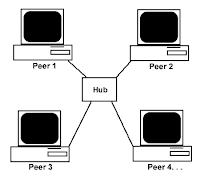 In chapter six I learned about networks and how they work. There are three kinds of networks they are, Local Area Networks, Metropolitan Networks, and Wide Area Networks. In a Local Area Network, a small group of computers in the same area are connected to the same network. Anything that is connected to the Local Area Network is called a node. Every node in a network has its own address, it is called a MAC address. A computer is an example of a node. If you just want to connect a few computers you would use peer-to-peer LAN. Each computer or device that you want to connect to the peer-to-peer network needs to have a network interface card. All of the nodes in the same network are connected by a device called a hub. If you want to connect multiple computers and devices you would use a client server network. In a Client Server Network uses a network operating system. Multiple places in a city are connected by a Metropolitan Area Network. Some of the buildings connected to a Metropolitan Area Network are educational and government facilitates. Wide Area Networks cover a wide range of networks. The LAN typology is made up of the bus, ring, and star typology. The access methods that are used in a network are ethernet and token ring. Transmission media is what is used to transfer information in a network. Coaxial cables, twisted-pair cables, and fiber optic cables can be used to transfer information. Information can also be transmitted through infrared and radio frequency transmissions. There are some wireless devices use a transceiver to get radio frequency transmissions. Bluetooth devices and Wireless Area Networks use radio frequency transmissions. The hard ware and software devices that are for connecting devices to a network are, hubs, bridges, data switches, routers and gateways. There are passive hubs and intelligent hubs. An intelligent hub can do a lot more than a passive hub. An intelligent hub can filter out information. A bridge has the ability to connect two things in the same network or two things from a different network. A data switch has multiple ports. A router directs packets by using a static routing and dynamic routing. A hop is when a packet gets sent to the next to another router. The tracert utility is used to trace a hop. Gateways are hard ware or software devices that can translate and forward packets. Network Service Providers provide Internet Service Providers with the Internet service. The network access point is where the networks connect to the Internet.
In chapter six I learned about networks and how they work. There are three kinds of networks they are, Local Area Networks, Metropolitan Networks, and Wide Area Networks. In a Local Area Network, a small group of computers in the same area are connected to the same network. Anything that is connected to the Local Area Network is called a node. Every node in a network has its own address, it is called a MAC address. A computer is an example of a node. If you just want to connect a few computers you would use peer-to-peer LAN. Each computer or device that you want to connect to the peer-to-peer network needs to have a network interface card. All of the nodes in the same network are connected by a device called a hub. If you want to connect multiple computers and devices you would use a client server network. In a Client Server Network uses a network operating system. Multiple places in a city are connected by a Metropolitan Area Network. Some of the buildings connected to a Metropolitan Area Network are educational and government facilitates. Wide Area Networks cover a wide range of networks. The LAN typology is made up of the bus, ring, and star typology. The access methods that are used in a network are ethernet and token ring. Transmission media is what is used to transfer information in a network. Coaxial cables, twisted-pair cables, and fiber optic cables can be used to transfer information. Information can also be transmitted through infrared and radio frequency transmissions. There are some wireless devices use a transceiver to get radio frequency transmissions. Bluetooth devices and Wireless Area Networks use radio frequency transmissions. The hard ware and software devices that are for connecting devices to a network are, hubs, bridges, data switches, routers and gateways. There are passive hubs and intelligent hubs. An intelligent hub can do a lot more than a passive hub. An intelligent hub can filter out information. A bridge has the ability to connect two things in the same network or two things from a different network. A data switch has multiple ports. A router directs packets by using a static routing and dynamic routing. A hop is when a packet gets sent to the next to another router. The tracert utility is used to trace a hop. Gateways are hard ware or software devices that can translate and forward packets. Network Service Providers provide Internet Service Providers with the Internet service. The network access point is where the networks connect to the Internet. Works Cited
http://compnetworking.about.com/cs/lanvlanwan/g/bldef_lan.htm
http://www.comptechdoc.org/independent/networking/guide/nettopology.html
http://www.measureup.com/testobjects/ms_netess/5a671dd.htm
http://searchnetworking.techtarget.com/sDefinition/0,,sid7_gci553528,00.html
Tuesday, November 16, 2010
Final Project Phase One
I am going to create my digital portfolio in flavors.me. It is going to be for graphic design. On the flavors by me website I am going to add photos and links to my twitter and blogger accounts. I am also going to write information about myself and what I plan to do in the future. Then I am going to add links to my digital portfolio on blogger and twitter so that other people can see it.
End of Chapter 5
You could look up almost anything that interests you on the Internet. You can find information about an interest on a special interest web site. Some special interest web sites are health sites, food, museum, and genealogy. If you want to find out information about health, diet and fitness, you can visit a health information web site. MayoClinic.com and WebMD give out health information. Food and cooking web sites are also special interest web sites. Food and cooking web sites give out recipes and nutrition information. You can use the web site to help you improve your cooking skills.
If you want to see an exhibit from a museum, but don't want to travel across the world too see it you can go on the website. Many museums will share pictures and information about exhibits on their web site. You can see artifacts and art work on some museum web sites.
There are also web sites for senior citizens. There are retirement web sites and health information sites for seniors. It is hard to keep your self organized and be able to keep track of all of your finances. People used to have to manage all of their finances the manual way. Some banks now offer online banking which make it easier for you. You can pay bills online, see what transactions you have made and view how much money you have in your accounts. If you are purchasing a new car or house but are not sure if you can afford it, you can look at an online mortgage calculator and an automobile calculator. If you want to find out information about insurance and compare prices there are insurance web sites. You can also find information about credit cards and find out which one works best for you on a credit web site. There are web sites that will help you with investments. You can take classes and educate your self online. Schools and colleges offer online learning. Businesses also use online learning to train their employees. If you don't like shopping in the store, you can shop online and buy anything that you want. If you want to compare products you are better off going to an online consumer market place. It is a lot easier to shop in an online market place than it is in a store if you are looking to get the best deals. Another place that you can find great deals is at an online auction. You can decide what you are willing to pay for a product by placing a bid. If you do not want to bid sometimes sellers will have a reserved price. A reserved priced is the lowest price that they will allow an item to be sold for. If you enjoy playing games there are many online gaming sites. Multi player games are becoming more popular. People from around the world can play each other in online games. On the Internet you can download and share files with other people. There are two types of downloading websites. They are freeware and shareware. In freeware software the author controls what you can do with your download, but you get the download for free. In a shareware software you get to try it out but only for a certain amount of time then you have to pay for the software. On a file transfer protocal you can search for files and down load and upload what ever ones that you like. You have to use an FTP client to be able to upload and download files. A peer to peer file sharing network is another way that you can share files. You can share music and videos over these networks.
Tuesday, November 9, 2010
Second Life Phase 3
In phase three of our project we had to start filming. It was hard trying to get everyone into the same place at once. There was also a lot of other people in the place that we were trying to film in. We all had to walk through at the same time and make sure everyone was in their right spots. We had to do the film over a few times until we got it the way that we wanted it to look. After we had it filmed, we recorded our voices and added audio to our video. Then we edited the film so that it would look better.
Second Life Phase 2
In phase two of our project, we all came in with our story boards and shared our ideas with each other. It was hard for us to come up with a theme. We didn't know what we wanted the story to be about. Every one's ideas were very different. After discussing our ideas we decided what the theme of the story was going to be. Then we made lines for each other and picked who was going to say what. After we made our lines, we looked for a place in second life where the story would take place. We found a lot of cool places and we finally came to an agreement about where we were going to film.
Subscribe to:
Comments (Atom)






