I made my project a digital portfolio. I thought that it would be useful because I could display my work and show people some of the things that I have done. I can also keep adding to it whenever I complete another project. The process of making my final project started out with creating my personal learning network. I joined Twitter, Linkedin, Diigo, and I also created an iGoogle account. I had to make a user name and password for all of these websites and see how they worked. These websites will help me build up my network and help me meet people that are in the field that I am interested in. After I made my personal learning network I had to decide which program I was going to use to build my digital portfolio. It was not easy to choose which one I was going to use. Some of the programs were harder to use than others and I had a hard time making up my mind. I finally came to a decision and decided that I was going to use wordpress. It had a nice layout and I could add all of the features that I needed. There were also different backgrounds and layouts to choose from. I changed the layout a few times until I found one that I liked. I had to figure out how to use wordpress and all of it's features. Then I had to decide what the content of the portfolio was going to be. I made pages for each of the different categories that were going to be displayed. I had to think about what pictures and work that I was going to display and how I was going to do it. After I found the pictures that I was going to use I had to figure out what I was going to do with them. The first thing I wanted to do was put all of the pictures on one page. Then I changed my mind and thought that it would be better if I made a slide show. I made a flickr account, but I didn't end up liking the program so I had to look for another way that I could display my work into a slide show. I found a website called slide.com that I ended up using. I uploaded all of my photos to the website and made two different slide shows. Then I had to embed the slide shows onto my word press so that you could see them without having to click on a link. I wrote information about myself in the about me. I also added my second life project under the videos category. I made a page for my personal learning network and had to add all of my links. I had to edit the page so that it would only show a picture of the networking website that was a link to my page. Then I added some information about myself in my resume. The last thing I did was upload a photo of myself on the home page.
Link to my portfolio http://vcollura.wordpress.com/
Thursday, December 9, 2010
Tuesday, November 30, 2010
Middle of Chapter 6
In chapter six I learned about Network Service Providers, IP Addresses, Domain Name System, Location Based Services, and Internet Telepathy. The Internet starts with the Network Service Providers. The network Network Access Point is the connection that is made to the Internet. Some metropolitan areas have their own access point called a Metropolitan Area Exchange. There are many people that use the Internet and the traffic can become very crowded. Private Peering connections were set up get around heavy traffic. Every network node has its own address called a IP address. The classful routing system was used to sort out networks to determine what IP address were needed for that specific type of network. The Classless Inter-Domain Routing system was another method of assigning IP addresses. Domain names are the text version of a IP addresses. There are a number of steps that are taken to turn a domain name into an IP address.
http://windows-active-directory.net/MS.Press-MCSE.Training.Kit--Mi/HTML/ch05b.htmIf you want to find out if a domain name is available, there are websites that will help you. Every domain name that is created has to go through the registration process. Private companies use the Shared Registration System to register their domain names on their own. If you want to know how to register a domain name there are easy steps that you can follow.
http://support.eznettools.net/Administrative/RegisterDomain.html
There are wireless services that can be used at any location. They are called Location-based service. Emergency call centers use these services to locate where the callers location is. Global Positioning Systems use satellites to pick up locations. Any device that uses a gps system can locate where a person or an object is. If you are lost or are trying to find a specific place, a gps system can guide you. Internet telephony is different from basic telephone lines. You can make phone calls from your home phone or over the computer.
Monday, November 22, 2010
Chapter 6
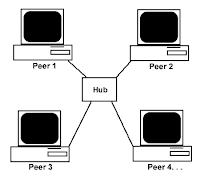 In chapter six I learned about networks and how they work. There are three kinds of networks they are, Local Area Networks, Metropolitan Networks, and Wide Area Networks. In a Local Area Network, a small group of computers in the same area are connected to the same network. Anything that is connected to the Local Area Network is called a node. Every node in a network has its own address, it is called a MAC address. A computer is an example of a node. If you just want to connect a few computers you would use peer-to-peer LAN. Each computer or device that you want to connect to the peer-to-peer network needs to have a network interface card. All of the nodes in the same network are connected by a device called a hub. If you want to connect multiple computers and devices you would use a client server network. In a Client Server Network uses a network operating system. Multiple places in a city are connected by a Metropolitan Area Network. Some of the buildings connected to a Metropolitan Area Network are educational and government facilitates. Wide Area Networks cover a wide range of networks. The LAN typology is made up of the bus, ring, and star typology. The access methods that are used in a network are ethernet and token ring. Transmission media is what is used to transfer information in a network. Coaxial cables, twisted-pair cables, and fiber optic cables can be used to transfer information. Information can also be transmitted through infrared and radio frequency transmissions. There are some wireless devices use a transceiver to get radio frequency transmissions. Bluetooth devices and Wireless Area Networks use radio frequency transmissions. The hard ware and software devices that are for connecting devices to a network are, hubs, bridges, data switches, routers and gateways. There are passive hubs and intelligent hubs. An intelligent hub can do a lot more than a passive hub. An intelligent hub can filter out information. A bridge has the ability to connect two things in the same network or two things from a different network. A data switch has multiple ports. A router directs packets by using a static routing and dynamic routing. A hop is when a packet gets sent to the next to another router. The tracert utility is used to trace a hop. Gateways are hard ware or software devices that can translate and forward packets. Network Service Providers provide Internet Service Providers with the Internet service. The network access point is where the networks connect to the Internet.
In chapter six I learned about networks and how they work. There are three kinds of networks they are, Local Area Networks, Metropolitan Networks, and Wide Area Networks. In a Local Area Network, a small group of computers in the same area are connected to the same network. Anything that is connected to the Local Area Network is called a node. Every node in a network has its own address, it is called a MAC address. A computer is an example of a node. If you just want to connect a few computers you would use peer-to-peer LAN. Each computer or device that you want to connect to the peer-to-peer network needs to have a network interface card. All of the nodes in the same network are connected by a device called a hub. If you want to connect multiple computers and devices you would use a client server network. In a Client Server Network uses a network operating system. Multiple places in a city are connected by a Metropolitan Area Network. Some of the buildings connected to a Metropolitan Area Network are educational and government facilitates. Wide Area Networks cover a wide range of networks. The LAN typology is made up of the bus, ring, and star typology. The access methods that are used in a network are ethernet and token ring. Transmission media is what is used to transfer information in a network. Coaxial cables, twisted-pair cables, and fiber optic cables can be used to transfer information. Information can also be transmitted through infrared and radio frequency transmissions. There are some wireless devices use a transceiver to get radio frequency transmissions. Bluetooth devices and Wireless Area Networks use radio frequency transmissions. The hard ware and software devices that are for connecting devices to a network are, hubs, bridges, data switches, routers and gateways. There are passive hubs and intelligent hubs. An intelligent hub can do a lot more than a passive hub. An intelligent hub can filter out information. A bridge has the ability to connect two things in the same network or two things from a different network. A data switch has multiple ports. A router directs packets by using a static routing and dynamic routing. A hop is when a packet gets sent to the next to another router. The tracert utility is used to trace a hop. Gateways are hard ware or software devices that can translate and forward packets. Network Service Providers provide Internet Service Providers with the Internet service. The network access point is where the networks connect to the Internet. Works Cited
http://compnetworking.about.com/cs/lanvlanwan/g/bldef_lan.htm
http://www.comptechdoc.org/independent/networking/guide/nettopology.html
http://www.measureup.com/testobjects/ms_netess/5a671dd.htm
http://searchnetworking.techtarget.com/sDefinition/0,,sid7_gci553528,00.html
Tuesday, November 16, 2010
Final Project Phase One
I am going to create my digital portfolio in flavors.me. It is going to be for graphic design. On the flavors by me website I am going to add photos and links to my twitter and blogger accounts. I am also going to write information about myself and what I plan to do in the future. Then I am going to add links to my digital portfolio on blogger and twitter so that other people can see it.
End of Chapter 5
You could look up almost anything that interests you on the Internet. You can find information about an interest on a special interest web site. Some special interest web sites are health sites, food, museum, and genealogy. If you want to find out information about health, diet and fitness, you can visit a health information web site. MayoClinic.com and WebMD give out health information. Food and cooking web sites are also special interest web sites. Food and cooking web sites give out recipes and nutrition information. You can use the web site to help you improve your cooking skills.
If you want to see an exhibit from a museum, but don't want to travel across the world too see it you can go on the website. Many museums will share pictures and information about exhibits on their web site. You can see artifacts and art work on some museum web sites.
There are also web sites for senior citizens. There are retirement web sites and health information sites for seniors. It is hard to keep your self organized and be able to keep track of all of your finances. People used to have to manage all of their finances the manual way. Some banks now offer online banking which make it easier for you. You can pay bills online, see what transactions you have made and view how much money you have in your accounts. If you are purchasing a new car or house but are not sure if you can afford it, you can look at an online mortgage calculator and an automobile calculator. If you want to find out information about insurance and compare prices there are insurance web sites. You can also find information about credit cards and find out which one works best for you on a credit web site. There are web sites that will help you with investments. You can take classes and educate your self online. Schools and colleges offer online learning. Businesses also use online learning to train their employees. If you don't like shopping in the store, you can shop online and buy anything that you want. If you want to compare products you are better off going to an online consumer market place. It is a lot easier to shop in an online market place than it is in a store if you are looking to get the best deals. Another place that you can find great deals is at an online auction. You can decide what you are willing to pay for a product by placing a bid. If you do not want to bid sometimes sellers will have a reserved price. A reserved priced is the lowest price that they will allow an item to be sold for. If you enjoy playing games there are many online gaming sites. Multi player games are becoming more popular. People from around the world can play each other in online games. On the Internet you can download and share files with other people. There are two types of downloading websites. They are freeware and shareware. In freeware software the author controls what you can do with your download, but you get the download for free. In a shareware software you get to try it out but only for a certain amount of time then you have to pay for the software. On a file transfer protocal you can search for files and down load and upload what ever ones that you like. You have to use an FTP client to be able to upload and download files. A peer to peer file sharing network is another way that you can share files. You can share music and videos over these networks.
Tuesday, November 9, 2010
Second Life Phase 3
In phase three of our project we had to start filming. It was hard trying to get everyone into the same place at once. There was also a lot of other people in the place that we were trying to film in. We all had to walk through at the same time and make sure everyone was in their right spots. We had to do the film over a few times until we got it the way that we wanted it to look. After we had it filmed, we recorded our voices and added audio to our video. Then we edited the film so that it would look better.
Second Life Phase 2
In phase two of our project, we all came in with our story boards and shared our ideas with each other. It was hard for us to come up with a theme. We didn't know what we wanted the story to be about. Every one's ideas were very different. After discussing our ideas we decided what the theme of the story was going to be. Then we made lines for each other and picked who was going to say what. After we made our lines, we looked for a place in second life where the story would take place. We found a lot of cool places and we finally came to an agreement about where we were going to film.
Second Life Project Phase 1
The first thing that we had to do in phase one of our project was to create a second life account. We explored places in second life and figured out how it works. We all tried to come up with ideas on what our story was going to be about. Then we all wrote our plans on story boards so that it would be easier to explain to the group what we wanted to do. We also had to decide who was going to film our video and what program we were going to use.
My Personal Learning Network
In order for me to start building my personal learning network there are certain websites that i need to start using. I have already made a Blogger, Twitter, iGoogle, and a Cinch account. Now I need to figure out how I am going to use these websites to build my network. I am going to start tweeting and create a new blog. I am also going to start communicating with other people on these websites, comment on their pages and ask questions.Then I will start joining groups that i think would be useful to me. After I build my personal learning network it will help me when I am looking for a job or if I am just starting out in a career.
Monday, November 8, 2010
Chapter 5
Some of the things that I have read about in chapter five are portals, news web sites and reference and research sites. There are many types of portals. Some of the different kinds of portals are general consumer, horizontal, and vertical portals. There are also industry portals and corporate portals. General consumer portals have e-mail, search tools, weather and news. Yahoo and MSN are examples of general consumer portals. You can customize a portal the way you want it by making a personal portal. Vertical portals are for specific interests and industry portals are used for a specific industry. Companies use corporate portals. A corporate portal provides business information about a company. On a news website you can check the weather, traffic reports and sports. People like news-oriented web sites because of the availability, immediacy, interactivity, and customizability. CNN and MSNBC use streaming media on their web sites.
 There are different kinds of research and reference tools available online. There are encyclopedias, online dictionaries, google define and online reference desks. To define a word using the google search engine, first you have to type in the word define with a colon next to it. Then you write the word that you are trying to define next to the colon and hit the search button. There are also web sites to help you plan a trip. These web sites give you directions on how to get there and a map to help show you. All you have to do is provide a starting location and where you would like to end up. Trip panning web sites are easy to use and are helpful. MapQuest, Google Maps, and Expedia Maps are trip planning web sites.
There are different kinds of research and reference tools available online. There are encyclopedias, online dictionaries, google define and online reference desks. To define a word using the google search engine, first you have to type in the word define with a colon next to it. Then you write the word that you are trying to define next to the colon and hit the search button. There are also web sites to help you plan a trip. These web sites give you directions on how to get there and a map to help show you. All you have to do is provide a starting location and where you would like to end up. Trip panning web sites are easy to use and are helpful. MapQuest, Google Maps, and Expedia Maps are trip planning web sites. Thursday, November 4, 2010
Wednesday, November 3, 2010
Facebook Video
GoAnimate.com: Facebook by vanessa.collura1-nia
Like it? Create your own at GoAnimate.com. It's free and fun!
Like it? Create your own at GoAnimate.com. It's free and fun!
Social Networking

 Social Networking websites are becoming more popular with new members joining every day. Social Networking websites allow you to have your own personalized profile. A lot of people have their own blogs. In a blog you can write about anything that you want and can follow and comment on other blogs. Facebook and Myspace are examples of social networking websites. In a social networking website you can share your thoughts and pictures with other people on the net work. After you create your profile you can start adding friends. You should be careful with what kind of information and pictures that you are posting on a social networking sites. You can change the privacy settings so that only certain people can view your profile. People also share information on wikis and social bookmarking sites. In a wiki any member of that website can change add to or delete information that has been posted. On a social bookmarking website people can share some of their favorite websites with other people. Content Sharing is also a way that people share their favorite websites. On opinion websites, people can write reviews about a product or service and share it with other users
Social Networking websites are becoming more popular with new members joining every day. Social Networking websites allow you to have your own personalized profile. A lot of people have their own blogs. In a blog you can write about anything that you want and can follow and comment on other blogs. Facebook and Myspace are examples of social networking websites. In a social networking website you can share your thoughts and pictures with other people on the net work. After you create your profile you can start adding friends. You should be careful with what kind of information and pictures that you are posting on a social networking sites. You can change the privacy settings so that only certain people can view your profile. People also share information on wikis and social bookmarking sites. In a wiki any member of that website can change add to or delete information that has been posted. On a social bookmarking website people can share some of their favorite websites with other people. Content Sharing is also a way that people share their favorite websites. On opinion websites, people can write reviews about a product or service and share it with other usersSocial Media Tools
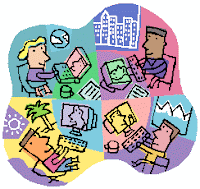 The way that we used to get information is different from how it is today. People used to post news and other information on bulletin boards. Now we have newsgroups, a newsgroup is where people post information. News groups end in a name that relates to it. Some of the different newsgroups end in alt, biz, comp, and rec. Alt stands for alternative topics, biz stands for business, comp stands for computers and rec stands for recreation. You can only read messages from the newsgroup in a newsreader. One way that people communicate with each other online is through texting and chat. You can send sms and mms messages from a web page but not all cell phone service providers have this feature. If you want to have a conversation with multiple people at once you can talk in a chat room. Another way that people communicate online is through an instant message.
The way that we used to get information is different from how it is today. People used to post news and other information on bulletin boards. Now we have newsgroups, a newsgroup is where people post information. News groups end in a name that relates to it. Some of the different newsgroups end in alt, biz, comp, and rec. Alt stands for alternative topics, biz stands for business, comp stands for computers and rec stands for recreation. You can only read messages from the newsgroup in a newsreader. One way that people communicate with each other online is through texting and chat. You can send sms and mms messages from a web page but not all cell phone service providers have this feature. If you want to have a conversation with multiple people at once you can talk in a chat room. Another way that people communicate online is through an instant message.E-Mail Features
In your e-mail, you can be on a mailing list. All of the e-mail addresses that are on the mailing list are connected to a list server. Listerv and Majordomo are the softwares that are used for mailing lists. If you want to be on a mailing list, you can subscribe to an open list or a closed list. When your mailing list starts sending you messages, it will either be in an individual message format or a digest format. When you are on a mailing list you can send messages to the list. If you don't want to make a post to the list you don't have to. It is called lurking when you just want to read a message from the list. If you don't have an e-mail you can create one using your web browser on a website. Yahoo is an example of a web-based e-mail service. There is many features in a web-based e-mail service. You can reply and forward messages, print messages, organize them in folders and move and delete messages. You can also add a signature to your message.
Tuesday, November 2, 2010
Saturday, October 23, 2010
Mail messages
GoAnimate.com: mail messages by vanessa.collura1-nia
Like it? Create your own at GoAnimate.com. It's free and fun!
Like it? Create your own at GoAnimate.com. It's free and fun!
Mail Messages
When you are in your e-mail inbox, having a lot of messages can be confusing. It is a lot easier to read your mail when it is organized and not all over the place. You can create different folders to sort out your mail. Each folder can be used for a specific type of mail. To create a folder you would right click on the inbox and select New Folder in the drop down list. You can change the name of the folder in the dialog box. In the first line where is says folder name is where you would give the folder a name. Your new folder will be right under the inbox folder. To add messages to a new folder you would go into your inbox, click on the message that you would like to move and drag it into the new folder. When you click on your new folder the message that you dragged in should be in there. Another way to organize your messages is by using message rule. Message rule tells your e-mail which messages should be put into certain folders. When your inbox becomes full or has a lot of messages that you have already read, you can start deleting them. To delete a message you hit the delete button in the toolbar. If you are sending a message that is important and you want that person to read it right away you can mark it as high priority mail. You can add or delete other e-mail addresses to your contacts. The contacts folder is just like an address book. If you want to create a contact, first you have to click on the contact button, then you click new contact and type in the information in the name and e-mail tab. You can also create contact groups.
Monday, October 18, 2010
In chapter four I learned about e-mail systems. To communicate on e-mail, you have to create and e-mail address. In an e-mail address you create an id which is the first part of your address. The second part of an e-mail address is the the host name. Your host name is where you created your e-mial. Some of the different host names for e-mial addresses are, yahoo, aol, verizon and msn. The third part on an e-mail address is the top level domain. Some examples of top level domains are .net .com and .edu. E-mail used to be used mainly for businesses. It is now used today for various reasons. Business people use it communicate with their clients, people use it to stay in touch with friends and family and communicate with their teachers in school. When you are writing an email most of the layouts consists of a line for who you are writing to, a subject line, an attach line, and the body. You can also include a signature when writing an e-mail. An e-mail has an inbox, outbox, drafts, and junk e-mial folders. If you want to share an email that you received from someone else you can forward it to that person. If there is a picture or document that you want to send, you can add an attachment to your e-mail. Folders are are great way to keep your e-mials organized. You can create a folder for each type of e-mials that you have. You could separate your business mail for your personal mail.
Wednesday, October 13, 2010
Career Goal
My major is Digital Media and I am in the Web Production track. I would like to design my own websites some day. I would also like to get more into graphic design. When I am done with NCCC I want to transfer to a four year school. I think that the power points will help me with any kind of career that I choose. You have to be able to present your work to a client. They need to know what you are talking about and be able to see what they are buying. I also think that the advanced search will be very useful when I am looking for a job or doing research. I like using jing because it makes it easy to share pictures and video, this would also be helpful for my career.
Sunday, October 10, 2010
Plagiarism
GoAnimate.com: Plagiarism by vanessa.collura1-nia
Like it? Create your own at GoAnimate.com. It's free and fun!
Like it? Create your own at GoAnimate.com. It's free and fun!
Video and Media Search
Search Engines like google, yahoo, Clipblast make it easier to view videos and social media. These search engines allow you to look for any kind of video and social media that you want.
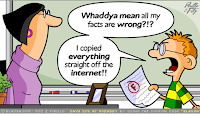 Any time that you use information from work that is not yours you need to cite your source. It doesn't matter if you get your information form a book, magazine, or web page you have to give credit to that source. If you copy more than a few lines exactly the way there are it needs to be put in quotations and you need to show where you found the information in parenthesis. If you are writing something that is common sense it does not need to have a citation. If you do not give credit to any of the information that you have found it is plagiarism. Plagiarism is taking any information that is not yours. A lot of colleges have very strict rules about plagiarism and will not tolerate it. Some people don't realize that it is considered plagiarism when they don't cite their sources. It is easy to just steal some one else's work but it is wrong. When you copy and paste things to get it done faster it could get you in trouble. There are some websites that have papers already written that you can access. These papers are called paper mills. A paper mill is already completed. If you use one of these papers it is still considered plagiarism because it is using someone else's work that is not your own.
Any time that you use information from work that is not yours you need to cite your source. It doesn't matter if you get your information form a book, magazine, or web page you have to give credit to that source. If you copy more than a few lines exactly the way there are it needs to be put in quotations and you need to show where you found the information in parenthesis. If you are writing something that is common sense it does not need to have a citation. If you do not give credit to any of the information that you have found it is plagiarism. Plagiarism is taking any information that is not yours. A lot of colleges have very strict rules about plagiarism and will not tolerate it. Some people don't realize that it is considered plagiarism when they don't cite their sources. It is easy to just steal some one else's work but it is wrong. When you copy and paste things to get it done faster it could get you in trouble. There are some websites that have papers already written that you can access. These papers are called paper mills. A paper mill is already completed. If you use one of these papers it is still considered plagiarism because it is using someone else's work that is not your own.
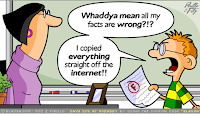 Any time that you use information from work that is not yours you need to cite your source. It doesn't matter if you get your information form a book, magazine, or web page you have to give credit to that source. If you copy more than a few lines exactly the way there are it needs to be put in quotations and you need to show where you found the information in parenthesis. If you are writing something that is common sense it does not need to have a citation. If you do not give credit to any of the information that you have found it is plagiarism. Plagiarism is taking any information that is not yours. A lot of colleges have very strict rules about plagiarism and will not tolerate it. Some people don't realize that it is considered plagiarism when they don't cite their sources. It is easy to just steal some one else's work but it is wrong. When you copy and paste things to get it done faster it could get you in trouble. There are some websites that have papers already written that you can access. These papers are called paper mills. A paper mill is already completed. If you use one of these papers it is still considered plagiarism because it is using someone else's work that is not your own.
Any time that you use information from work that is not yours you need to cite your source. It doesn't matter if you get your information form a book, magazine, or web page you have to give credit to that source. If you copy more than a few lines exactly the way there are it needs to be put in quotations and you need to show where you found the information in parenthesis. If you are writing something that is common sense it does not need to have a citation. If you do not give credit to any of the information that you have found it is plagiarism. Plagiarism is taking any information that is not yours. A lot of colleges have very strict rules about plagiarism and will not tolerate it. Some people don't realize that it is considered plagiarism when they don't cite their sources. It is easy to just steal some one else's work but it is wrong. When you copy and paste things to get it done faster it could get you in trouble. There are some websites that have papers already written that you can access. These papers are called paper mills. A paper mill is already completed. If you use one of these papers it is still considered plagiarism because it is using someone else's work that is not your own. Sunday, October 3, 2010
Chapter 3
Searching the Web doesn't have to be hard, if you are using the right kind of search tool, it can be easy. When you want to find information about something you have to decide what it is that you are looking for. You have to develop a search query. A search query must contain one keyword. If you are not sure where to type in the keyword, it goes in the search text box. When you are using a search tool there are things that you need to be aware of and need to look out for, not all websites are accurate. Some of the things that you should be looking for are, authority, objectivity, scope and quality and design and functionality. If a website is not well organized and has a lot of spelling mistakes, it is probably not a good website to use for information. You should also be looking to see if the information is current and not out of date. When you are searching for information you can also use a directory. A directory shows you a bunch of different categories. In a search engine you can type in something specific or type in a url if you are looking for a website. In a metasearch engines are used for basic searches. KartOO metasearch engine shows you pictures and animations instead of a list. If you want to narrow your search down you would use an advanced search. If you wanted to do an advanced search on bing, first you would type in a keyword in the search text box. Then you would click on advanced underneath the search text box on the right. Then it will give you different options. You can choose search items or a site/domain.
Monday, September 27, 2010
End of Chapter 2 blog
The internet is used by millions of people every day, but most people don't realize that it is not always safe. A hacker can break into your computer by connecting to it. Hackers can view all of your personal information once they are logged into your computer. They can access anything that is on your computer. It is important to have protection on your computer so that hackers and crackers can't get into it. A firewall is what is used on your computer to keep it protected. Viruses are also something that you need to look out for that can damage your computer. Most viruses come in e-mail attachments. Norton Anti Virusss or McAfee VirusScan are softwares that protect you against computer viruses. Shopping online isn't always safe either, you should always make sure that you are using a secure site. Malicious websites are websites that are run by hackers that try to get your personal information. You should never give out too much personal information to a website. SmartScreen filters filter out all of the websites that are bad to keep you from going on a malicious website. You can customize the command bar and change or add to your browsers home page. First you would click on the home button in the command bar and in the drop down menu you would click add or change Home Page. To save an image on a website you would left click on an image. Then you would choose an option in the drop down box.
GoAnimate.com: Internet Shopping
GoAnimate.com: Internet Shopping by vanessa.collura1-nia
Like it? Create your own at GoAnimate.com. It's free and fun!
Like it? Create your own at GoAnimate.com. It's free and fun!
Wednesday, September 22, 2010
RSS Feeds
 An RSS Reader is designed to keep you updated on blogs, news headlines and any feeds that you subscribe to. Rss stands for Really Simple Syndication. RSS readers can be accessed through a web browser or in an email account. The rss reader on your email is a nice feature because you can view your feeds that you subscribe to anywhere. If you have a google mail account you can subscribe to feeds in the reader. First you a have to log into your google mail, then click on the reader. To subscribe to a feed you would click on the button that says add a subscription in the left corner.
An RSS Reader is designed to keep you updated on blogs, news headlines and any feeds that you subscribe to. Rss stands for Really Simple Syndication. RSS readers can be accessed through a web browser or in an email account. The rss reader on your email is a nice feature because you can view your feeds that you subscribe to anywhere. If you have a google mail account you can subscribe to feeds in the reader. First you a have to log into your google mail, then click on the reader. To subscribe to a feed you would click on the button that says add a subscription in the left corner. When you subscribe to feeds in a web browser they can only be seen on that browser and computer. When one of your feeds has been updated your RSS reader will let you know. People who follow blogs use RSS readers so that they know if any changes or any new things have been posted. This makes it easier for them because they don't have to keep going back and checking the web site, they will know by looking in their RSS reader. If you want to unsubscribe to a feed they are easy to delete, all that you have to do is right click on it and select delete. You can also view your feeds in the favorites. First you click on favorites and then you can select feeds in the drop down menu. The address bar is another useful tool. When you click on the address bar dropdown list you can find websites that you recently viewed. The address bar drop down list also shows your favorites and history.
Monday, September 20, 2010
Web Browser Shortcuts
The internet explorer browser has shortcuts to make it easier to explore the web. In your favorites tab you can add websites so that you visit frequently, this makes it alot faster and easier to access some of your favorite websites. In the favorites tab you can also view your history and your feeds that you subscribe to. The history list shows you what websites you have visited. To get to your history list you would have to open your browser, click the favorites tab and then click on the history tab. To view your feeds, you would open your browser, clck on the favorites tab and then click on feeds.
Sunday, September 19, 2010
Web Browser
A web browser contains alot of useful tools. Some of the different types of web browsers are Windows Internet Explorer, Firefox, and Safari. A web browser is used to look at and search for web pages. In a web browser there is alot of different buttons. You can go forward and back, view recent pages and refresh the current page you are on. In a browser you type in the url in the address box. If you are looking for something specific you would use the search box. You can also open multiple tabs at once. A scroll bar is what you use to move a page up and down or left to right. The command bar has many icons. You can print a web page, change the security settings and get additional help by using some of the icons in the command bar.
Domain Names
The number of websites and web pages has increased over the years. People create webistes for all different reasons. For most people learning how to use a website is easy. If you have a question that you want to ask some websites provide frequently asked questions. Every computer or device that is connected to the internet has a number which is called an internet protocol address. The text version of an IP address is called a domain name. To create a domain name you have have to get it registered with the Internet Corporation for Assigned Names and Numbers. A top level domain is the name after the period in a domain name. Some of the types of top level domain names are .com, .edu, and .travel.
sources-msn.com,youtube.com
Sunday, September 12, 2010
Net Neutrality Blog
After reading the article I am more aware of what net neutrality is and how it can effect us. I think that we need to have net neutrality regulations. With net neutraility regulations it would keep big buisnesses from havng too much power. Some people are not happy with Google because they are coming up with a plan for net neutrality regulations with Verizon. Google, Verizon and AT&T have spent millons of dollars just on lobbying. Net neutrality could start effecting us in the future. You might end up paying more money to use the broadband services on your cell phone. There also might be extra fees for applications and blocked content. Net neutrality is only a principle that I think should be made into a law.
Monday, September 6, 2010
Chapter 1
I learned many different things after reading chapter one. Chapter one talked about what the internet is, who uses it and its history. Many more people today are using the internet. Some people use the internet for buisness, work, to shop or play games. Others use it to keep in touch with thier friends and relatives. The use of the internet has grown larger over the years. I learned about the World Wide Web and about the variety of web sites that there are. People no longer have to leave their house to communicate with others. They can talk to each other on the internet by e-mail, instant messaging, or in a chat room. I thought that the history of the internet was very interesting. The United States created the advanced research projects so that they could compete with Soviet Union and be ahead of them in science and tchnology. Then computers were connected to the arpanet. Universities and the military used the internet before it became more public. The number of internet users grew in the 1990's. There are several kinds of internet service providers. Some of them are dial-up, digital subscriber line, cable, fixed wireless, satellite and Wi-Fi. I did not know that there are so many ways to connect to the internet. Dsl uses a modem and telephone lines to connect to the internet. There are a lot of options now and you can choose any service provider that you want. The internet has come a long way and has changed over the years.
Subscribe to:
Comments (Atom)

























