GoAnimate.com: mail messages by vanessa.collura1-nia
Like it? Create your own at GoAnimate.com. It's free and fun!
Saturday, October 23, 2010
Mail Messages
When you are in your e-mail inbox, having a lot of messages can be confusing. It is a lot easier to read your mail when it is organized and not all over the place. You can create different folders to sort out your mail. Each folder can be used for a specific type of mail. To create a folder you would right click on the inbox and select New Folder in the drop down list. You can change the name of the folder in the dialog box. In the first line where is says folder name is where you would give the folder a name. Your new folder will be right under the inbox folder. To add messages to a new folder you would go into your inbox, click on the message that you would like to move and drag it into the new folder. When you click on your new folder the message that you dragged in should be in there. Another way to organize your messages is by using message rule. Message rule tells your e-mail which messages should be put into certain folders. When your inbox becomes full or has a lot of messages that you have already read, you can start deleting them. To delete a message you hit the delete button in the toolbar. If you are sending a message that is important and you want that person to read it right away you can mark it as high priority mail. You can add or delete other e-mail addresses to your contacts. The contacts folder is just like an address book. If you want to create a contact, first you have to click on the contact button, then you click new contact and type in the information in the name and e-mail tab. You can also create contact groups.
Monday, October 18, 2010
In chapter four I learned about e-mail systems. To communicate on e-mail, you have to create and e-mail address. In an e-mail address you create an id which is the first part of your address. The second part of an e-mail address is the the host name. Your host name is where you created your e-mial. Some of the different host names for e-mial addresses are, yahoo, aol, verizon and msn. The third part on an e-mail address is the top level domain. Some examples of top level domains are .net .com and .edu. E-mail used to be used mainly for businesses. It is now used today for various reasons. Business people use it communicate with their clients, people use it to stay in touch with friends and family and communicate with their teachers in school. When you are writing an email most of the layouts consists of a line for who you are writing to, a subject line, an attach line, and the body. You can also include a signature when writing an e-mail. An e-mail has an inbox, outbox, drafts, and junk e-mial folders. If you want to share an email that you received from someone else you can forward it to that person. If there is a picture or document that you want to send, you can add an attachment to your e-mail. Folders are are great way to keep your e-mials organized. You can create a folder for each type of e-mials that you have. You could separate your business mail for your personal mail.
Wednesday, October 13, 2010
Career Goal
My major is Digital Media and I am in the Web Production track. I would like to design my own websites some day. I would also like to get more into graphic design. When I am done with NCCC I want to transfer to a four year school. I think that the power points will help me with any kind of career that I choose. You have to be able to present your work to a client. They need to know what you are talking about and be able to see what they are buying. I also think that the advanced search will be very useful when I am looking for a job or doing research. I like using jing because it makes it easy to share pictures and video, this would also be helpful for my career.
Sunday, October 10, 2010
Plagiarism
GoAnimate.com: Plagiarism by vanessa.collura1-nia
Like it? Create your own at GoAnimate.com. It's free and fun!
Like it? Create your own at GoAnimate.com. It's free and fun!
Video and Media Search
Search Engines like google, yahoo, Clipblast make it easier to view videos and social media. These search engines allow you to look for any kind of video and social media that you want.
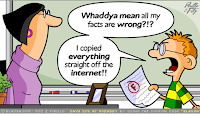 Any time that you use information from work that is not yours you need to cite your source. It doesn't matter if you get your information form a book, magazine, or web page you have to give credit to that source. If you copy more than a few lines exactly the way there are it needs to be put in quotations and you need to show where you found the information in parenthesis. If you are writing something that is common sense it does not need to have a citation. If you do not give credit to any of the information that you have found it is plagiarism. Plagiarism is taking any information that is not yours. A lot of colleges have very strict rules about plagiarism and will not tolerate it. Some people don't realize that it is considered plagiarism when they don't cite their sources. It is easy to just steal some one else's work but it is wrong. When you copy and paste things to get it done faster it could get you in trouble. There are some websites that have papers already written that you can access. These papers are called paper mills. A paper mill is already completed. If you use one of these papers it is still considered plagiarism because it is using someone else's work that is not your own.
Any time that you use information from work that is not yours you need to cite your source. It doesn't matter if you get your information form a book, magazine, or web page you have to give credit to that source. If you copy more than a few lines exactly the way there are it needs to be put in quotations and you need to show where you found the information in parenthesis. If you are writing something that is common sense it does not need to have a citation. If you do not give credit to any of the information that you have found it is plagiarism. Plagiarism is taking any information that is not yours. A lot of colleges have very strict rules about plagiarism and will not tolerate it. Some people don't realize that it is considered plagiarism when they don't cite their sources. It is easy to just steal some one else's work but it is wrong. When you copy and paste things to get it done faster it could get you in trouble. There are some websites that have papers already written that you can access. These papers are called paper mills. A paper mill is already completed. If you use one of these papers it is still considered plagiarism because it is using someone else's work that is not your own.
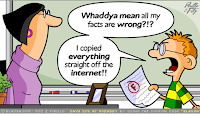 Any time that you use information from work that is not yours you need to cite your source. It doesn't matter if you get your information form a book, magazine, or web page you have to give credit to that source. If you copy more than a few lines exactly the way there are it needs to be put in quotations and you need to show where you found the information in parenthesis. If you are writing something that is common sense it does not need to have a citation. If you do not give credit to any of the information that you have found it is plagiarism. Plagiarism is taking any information that is not yours. A lot of colleges have very strict rules about plagiarism and will not tolerate it. Some people don't realize that it is considered plagiarism when they don't cite their sources. It is easy to just steal some one else's work but it is wrong. When you copy and paste things to get it done faster it could get you in trouble. There are some websites that have papers already written that you can access. These papers are called paper mills. A paper mill is already completed. If you use one of these papers it is still considered plagiarism because it is using someone else's work that is not your own.
Any time that you use information from work that is not yours you need to cite your source. It doesn't matter if you get your information form a book, magazine, or web page you have to give credit to that source. If you copy more than a few lines exactly the way there are it needs to be put in quotations and you need to show where you found the information in parenthesis. If you are writing something that is common sense it does not need to have a citation. If you do not give credit to any of the information that you have found it is plagiarism. Plagiarism is taking any information that is not yours. A lot of colleges have very strict rules about plagiarism and will not tolerate it. Some people don't realize that it is considered plagiarism when they don't cite their sources. It is easy to just steal some one else's work but it is wrong. When you copy and paste things to get it done faster it could get you in trouble. There are some websites that have papers already written that you can access. These papers are called paper mills. A paper mill is already completed. If you use one of these papers it is still considered plagiarism because it is using someone else's work that is not your own. Sunday, October 3, 2010
Chapter 3
Searching the Web doesn't have to be hard, if you are using the right kind of search tool, it can be easy. When you want to find information about something you have to decide what it is that you are looking for. You have to develop a search query. A search query must contain one keyword. If you are not sure where to type in the keyword, it goes in the search text box. When you are using a search tool there are things that you need to be aware of and need to look out for, not all websites are accurate. Some of the things that you should be looking for are, authority, objectivity, scope and quality and design and functionality. If a website is not well organized and has a lot of spelling mistakes, it is probably not a good website to use for information. You should also be looking to see if the information is current and not out of date. When you are searching for information you can also use a directory. A directory shows you a bunch of different categories. In a search engine you can type in something specific or type in a url if you are looking for a website. In a metasearch engines are used for basic searches. KartOO metasearch engine shows you pictures and animations instead of a list. If you want to narrow your search down you would use an advanced search. If you wanted to do an advanced search on bing, first you would type in a keyword in the search text box. Then you would click on advanced underneath the search text box on the right. Then it will give you different options. You can choose search items or a site/domain.
Subscribe to:
Comments (Atom)









